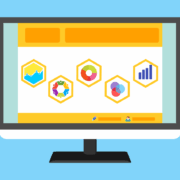Lost Without a Tech Plan? Create Your Small Business IT Roadmap for Explosive Growth
Do you ever feel like your technology setup grew without you really noticing? One day you had a laptop and a few software licenses, and now you’re juggling dozens of tools, some of which you don’t even remember signing up for.
A recent SaaS management index found that small businesses with under 500 employees use, on average, 172 cloud-based apps. And many don’t have a formal IT department to keep it all straight.
That’s a lot of moving parts. Without a plan, it’s easy for those parts to work against each other. Systems don’t talk, people improvise workarounds, and money gets spent in ways that don’t actually help the business grow. That’s where an IT roadmap comes in.
Why a Small Business IT Roadmap Is No Longer Optional
A few years back, most owners thought of IT as background support, quietly keeping the lights on. Today it’s front-and-center in sales, service, marketing, and even reputation management. When the tech stalls, so does the business.
The risk extends past downtime or slow responses to customers. It’s the steady drip of missed efficiency and untapped opportunity. Without a plan, small businesses often buy tools on impulse to solve urgent issues, only to find they clash with existing systems, blow up budgets, or duplicate something already paid for.
Think about the ripple effects:
- Security gaps that invite trouble.
- Wasted spending on licenses nobody uses.
- Systems that choke when growth takes off.
- Customer delays that leave a poor impression.
If that list feels uncomfortably familiar, you’re not alone. The real question isn’t whether to create an IT roadmap; it’s how fast you can build one that actually moves your business forward.
How to Build a High-Impact IT Roadmap for Growth
An IT roadmap is a dynamic plan that connects your business vision with the technology you choose and keeps both evolving together. Think of it as equal parts strategy and practicality.
Start With Your Business Goals
Before talking about hardware or software, decide what you’re aiming for:
- Are you trying to streamline operations?
- Shorten sales cycles?
- Expand into new markets?
These goals will steer every technological choice you make. Don’t keep it in the IT bubble, bring in voices from marketing, sales, operations, and finance. They’ll see needs and opportunities you might miss. When everyone understands the “why,” adoption of new tools is much smoother.
Audit What You Already Have
When was the last time you took inventory of your tech stack? An inventory is an honest look at what’s working, what’s not, and what’s gathering dust.
You might discover you’re paying for two tools that do the same job, or that a critical application is three versions out of date. Sometimes the fix is as simple as training people to use an existing tool better. Other times, you’ll spot gaps that need to be filled sooner rather than later.
Identify Technology Needs and Rank Them
After your audit, you’ll have a messy wish list. Resist the urge to fix everything now. Ask: Which issues slow us down daily?
A clunky CRM might outrank that fancy website refresh if it’s costing leads. Some projects bring ROI; others just remove frustration. Rank them with flexibility because priorities can shift quickly. You need to focus energy where it moves the needle most.
Budget With the Full Picture in Mind
It’s tempting to look at the purchase price of a new tool and stop there. However, the real cost includes implementation, training, maintenance, and sometimes even downtime during the transition.
Ask yourself two things:
- Can we afford it right now?
- Can we afford not to have it?
The second question often brings clarity. If a delay in upgrading means losing customers to faster competitors, the return on investment may justify the spend.
Map Out the Rollout
Even great tools can flop if they’re dropped into the business without a plan. Your implementation timeline should outline who’s responsible for what, key milestones, and how new tools will be tested before they go live.
And don’t forget people:
- How much training will staff need?
- Will it happen before or after the launch?
Reduce Risk and Choose Vendors Wisely
Rolling out new tech has risks, such as compatibility snags, migration delays, and even staff pushback. Spotting these early is smart, but vendor choice matters just as much. A great tool isn’t great if support vanishes when you need it.
Ask peers for feedback, read reviews, and test their responsiveness before signing. If they’re quick to help while courting you, there’s a better chance they’ll be there when something breaks.
Make It a Habit to Review and Revise
Your business changes, the market changes, and technology changes even faster. That’s why your IT roadmap should be a living document. Schedule a quarterly review to see what’s working, what’s outdated, and where new opportunities are emerging.
These reviews also give you a natural checkpoint to measure return on investment and decide whether to keep, adjust, or replace certain tools. Skipping them means you’re back to making ad-hoc decisions, exactly what the roadmap was meant to prevent.
Put Your IT Roadmap into Action for Long-Term Wins
At its core, an IT roadmap is about connection: Linking your business goals, your technology, and your people so they work toward the same outcomes.
Done well, it:
- Keeps technology spending focused on what matters most.
- Prevents redundancy and streamlines operations.
- Improves the customer experience through better tools and integration.
- Prepares you to adapt quickly when new technology or opportunities emerge.
The payoff is a stronger competitive position and the ability to scale without tripping over your own systems.
If you’ve been running without a plan, the good news is you can start small: Set a goal, take inventory, and map the first few steps. You don’t have to have everything perfect from day one. What matters is moving from reaction mode to intentional, strategic action.
Every day without a roadmap is another day where your technology could be doing more for you, and even saving you from costly mistakes down the line.
Contact us to start building a future-ready IT roadmap that turns your technology from a patchwork of tools into a true growth engine for your business.
—
This Article has been Republished with Permission from The Technology Press.